Monopoly Template for Photoshop
Christmas time was fast approaching and the idea popped into my head to create a custom Monopoly game for my family. I remember seeing something for a “Make Your Own Opoly” game, but when i checked it out, I found out it’s whack. It only has 9 spaces per side instead of the official Monopoly’s 10, you have to print it out on your home computer, and just lacks the overall look and feel of the original game.
So began my quest to find a Monopoly template for Photoshop , something that I could just open up on in Photoshop, swap out the default titles with my own, and if I wanted to, redesign any element of the board. I can’t say I searched the 4 corners of the globe for a proper template, so the best I came up with was something that someone threw together quickly in a forum somewhere.
It was a good start, but the creator was rushing to do it quickly and overlooked a few things. So I took it into Photoshop, simplified a lot of the structure, and designed the board to mirror the original Monopoly design. I set the file at CMYK/300dpi and set the dimensions at 20in x 20in, the actual Monopoly board dimensions. However, Christmas time was fast approaching, so I didn’t have a whole lot of time to labor over every detail.
That being said, there are a few shortcomings with my template, but all of them can be fixed quickly. Here’s a quick list of them.
- No Mr. Moneybags. He wasn’t relevant to my project so he was left out.
- Didn’t have time to illustrate Luxury Tax, Guy in Jail, amongst other things.
- A lot of the dimensions are eyed-up and not necessarily exact measurements
- All the icons (electric company, trains, go, free parking, etc…) were drawn quite poorly in Photoshop. If I had more time, I would have properly illustrated them in a fancy program called Illustrator.
- The typefaces aren’t exactly proper, especially on the property cards. The main typeface is Kabel, which you have to pay for, so I used knockoff fonts that are similar, but not the original.
- The colors aren’t exactly correct, so you’d have to twiddle with them
- I haven’t included the fonts in the ZIP file, as it’s not my place to distribute other peoples’ fonts. So you’ll need to find and download the fonts KabaleMedium and KabobLight in order to get the Monopoly-type fonts.
All these shortcomings aside, the Monopoly template is pretty strong. Enjoy!
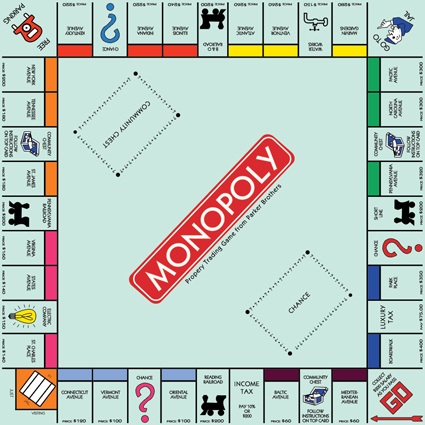
114 Comments
Virginia Mannino
Well, I’m not the brightest crayon in the box BUT, I’m gonna try & figure this out! I think I have to get PHOTOSHOP first… anyway, I’m going to attempt making one for “cat shows” since those people are so freakin crazy, it should be funny (buy cattery houses 😉 If I get it together & useable, I’ll let you know!
Thanks for your work,
Virginia
Eli
I have Photoshop but I cant open this file, it says file type is not correct. PLEASE HELP!!!
Brad
@Eli – Did you unzip the file? The file that is available to download is a .zip file. You must extract the files first. Here’s a link on how to do that. Once you have unzipped the folder, you should see several files within the folder, one of which is called “monopoly.psd” (.psd stands for PhotoShop Document). That is the file that will be read by Photoshop.
If you’ve already unzipped the folder and tried opening “monopoly.psd” and it still gives you the error message, it might have something to do with the version of Photoshop you have. To find out what version you have, open Photoshop and click Help>About Photoshop. Let me know what version you’re running. Hope this helps.
Guest
you can also use GIMP to open the file
GIMP is a freeware program
neil
Hey – the board looks great, but am i right in seeing only one deed card in that zip file? Is there any way to get the rest?
Brad
@neil – The deeds are all there, but their layers are hidden and grouped into folders such as “purple,” “light blue,” “magenta,” etc. In order to view the other deeds in “the_property_cards.psd” you need to turn on the layers that you need to view using the layers palette. Let me know if you have any problems.
halakti
can you tell me how I can turn on the layers, i rarely use photoshop. thanks
brad
Hi Halakti,
First make sure your layers panel is open. In the top menu, go to Window>Layers and make sure its checked. You should see a panel on the right side of your screen with a tab that says ‘Layers’. In that panel you should see all the layers stacked on top of each other. Some are grouped in folders. In order to turn layers on/off, click the eyeball icon to the left of each layer or layer group. Hope this helps.
Helen
Would it be possible to also make it a jpg or somethingt that anyone can open?
Casey
But then you wouldn’t be able to edit it to your liking…kinda ruins the point of the template…
Robert
Is there a copyright infringement? I am thinking of using on an invitation…thanks
Adrian
Hello Brad,
I would thank you for providing this very useful template. It was exactly what I was searching for and is a beautiful and professional time saver. Opening in photoshop works finde.
Again lots of thanks !
Adrian
Chris
Thank-you this template was awesome and totally customizable in PS!
THANK-YOU
pixel pixie
thanks for this great template. you’ve done a fabulous
job and have saved me hours of work. your generousity
in sharing is hugely appreciated.
aye
This is exactly what I was looking for!!! Thaks a lot!!! Cheers!!
Olli
Thank you so much! This is exactly what I was looking for! I was afraid that I’d have to start start from scratch myself and I’m not THAT great with photoshop, so you’re a lifesaver!
jUDE
umm, is it possible if u can make the file a jpg…
a person b4 asked too
THANK YOU!!!
Derek
Thanks so much… I have a friend who lost the Rescuers deed card for her game and was looking for a quick way to replace the card. Thanks so much for your efforts. 🙂
Mitch
Hi Brad, I came across your Monopoly template a while back – trying as you did – to save some time with the basics, so I could focus my time on ideas. In a nutshell, I help others to learn eBay and thought by creating a board game, some people would learn the essentials in a fun way. Check out my blog where I have a picture of the gameboard “Monopol-eBay” and let me know what you think … maybe get a few ideas for interesting game cards 🙂 Here’s a link to the post: http://simplegreensalad.com/2009/06/our-first-essential-ebay-meetup-was-a-success/
Mitch
… you don’t have to post this comment, when moderating, but there was a “big” thanks for saving me some time!
dude
this blog form is whack lol. i hope you brush your teeth!
Emily
Wow, this was perfect and exactly what I was looking for!!! It saved me about a zillion hours in photoshop. Thanks so much! I customized the design as a present for my boyfriend’s birthday and have already had the board printed. Looks awesome! I’m struggling, however, with how and where to print the property cards. Any suggestions? I can’t seem to find cardstock heavier than 110#, and I’m afraid getting them printed and mounted onto matboard would make them too thick.
Joel
This is amazing!! thank you so very much! Is there anyway to upload pictures to the layering? I’m going to spend time messing around with it not entirely familiar with photoshop. If you arent busy it would be amazing to have a quick 5 step instructional. I’m already very thankful for the template.
-A
Is there an easy way to “gut” your template in Photoshop leaving only the blocked out spaces and colors behind?
EE
thank you very much! This was exactly what I needed – I had no idea something this clear and comprehensive was even out here until I stumbled on to your blog after hours of searching. You’re awesome!!
Melanie
This template is amazing… Thanks!!!
dustin
Thank you so much for making this! I used it to create a board based off of the video game Fallout 3. Could not have done it nearly so easily without this. Very well organized. Check it out here
http://swanboy.deviantart.com/art/Fallout-3-Monopoly-145365574
Mariah
Thank you….. so much.
Ralph
Brad,
This is awesome!!!!
Thanks so much for sharing! My customized board will be a big hit at my annual X-mas eve bash!
cheers,
Ralph
eric
This rocks but I cant see all the property cards I have been messing with it but I cant seem to find it.
Sylviee
I know everyone has already said this, but YOUR AMAZING!! You saved me.. literally.. DAYS! Thank you for being so awesome.
Also, 2 things. 1. i guess i’ll have to get my hands on a monopoly game to write up the chance & chest cards? & 2. I’m thinking of getting it printed somewhere like a photograph and mounting it on mount board.. & printing the cards as photographs & glueing them on thicker paper. Do you have a better way?
Sara
I would like to use this template but it will not open for me. Is it possible for you to email it to me or have it unzipped in the link?
brad
Hi Sara, the link is updated with the new path to the zip. Have fun and thanks for the heads up!
Valentin
Thank You!
Oxguy3
Awesome! I used these for my “Ancient Romanopoly” project for school. I have been searching forever for this.
juanfer, alejo, angie
Thank you. This is the most helpful tool I ever found in internet those days.
Todd
This is an awesome template! Thanks so much!
Just a few questions…
How did you print this for a game board?
Also, if I save mine as a .png file, and open it in fireworks, it makes it look huge (way more than 20 inches). I’m assuming it’s because you have it set to 300 pixels per inch. If I were to print it as a .png, would it still look as big? or would it be the 20in x 20in it should be?
Thanks again!
Trevor
Thanks for the great starting point. It helped me create a visualization of some monopoly statistics to help me play monopoly better!
http://blog.whiverwill.com/2010/05/monopoly.html
Jimmy
Like lots of people before me, I just want to say thanks for the template. The files are amazingly organized, and you are going to make my goal of a totally professional looking custom monopoly so much easier. I love the internet, and the culture of sharing it promotes. THANKS AGAIN
Roman
WOW! Thank you! It is amazing! good lack you, good men))
Paul
this appeared to be just what I was looking for… too bad that gimp 2.6.8 on linux won’t open it… I did try installing the Separate plugin but not joy
http://cue.yellowmagic.info/softwares/separate-plus/index.html
sophie
i need the templates of the cards for my course work and i can find them anywhere do you no where i can get them ? xP
sophie
i need the templates of the cards for my course work and i can find them anywhere do you no where i can get them ? xP
Bryan
THANKS I finally made my candyopoly game. YOUR awesome!!!!
Bryan
How do you save files on photoshop
Martin Underwood
Some of these ideas sound terrific. However, don’t expect these ideas to hit the toy shelves unless you have a friend in the Toys and Games industry or a relative that works for Hasbro.
I have a prototype that would’ve made money for Hasbro, myself and more importantly for Help for Heroes/British Legion charities but Hasbro told me a number of times that they have a set-in-stone policy not to accept ‘Unsolicited Submissions’ – and in as many words they told me unless I have a relative working there, my best bet would be to approach someone within the Toy and Game industry and get refered to Hasbro – Nepotism or what!!!
Don’t stop making your games though cos it’s still a lot of fun to make and play, and cos YOU made a unique version, it’s of greater value.
All the best,
Martin Underwood.
Martin Underwood
Can I suggest a few ideas that might prove useful…
(1) If you don’t own your own Monopoly set, look around the charity shops or on eBay. I found a great conditioned one recently for little more than £3.
(2) It is possible to buy photographic paper for PC printers which you can peel off a backing sheet and stick onto your Monopoly board. So if you measure and print your board space dimensions correctly it is possible to cover the entire playing surface.
(3) If you want to keep your playing board clean once you start to play on it, cover it with a clear, self-sticking, book covering film. There are a number of cheap High-Street stores selling items for a £1 that might stock this item.
(4) The same book-covering film can also protect your Title Deed/Community Chest/Chance cards once you have printed them.
Finally. Nearly everything is customizable – except the box – unless you have an A3 printer. If you do discover another way then please share it with us.
Hope I’ve helped,
Martin Underwood.
Bree
Hi,
I simply loveeeee the idea of this template! Looks very nice!
But, if I download the file and open it, it gives an error (“The compromised folder is not valid”).
Anyone with the same problem?
Casey
Thank you so much! In my Socials 9 class, we had a board game project to teach people about the events that occured during the French Revolution era, and this worked perfectly. We printed the deed cards on cardstock to their exact real-monopoly dimensions, and the board we had printed at Staples for $25 on laminate paper. This template is amazing!
Martin Underwood
Hi again,
Does anyone know where I can get a free copy (not a trial) of Adove Photoshop.
Thanks and Merry Christmas,
Martin Underwood.
guest
Greetings, I’m in agreement with the others that are asking for a quick tutorial on this. I’m a novice in Photoshop and I have all the files opened but I’m not sure how to go about customizing the layers to my specifications? If someone who has been successful in customizing their game board could explain how they did theirs; I’d greatly appreciate it! My daughter has a project due on Monday and I need to figure this out quickly, thanks!
Zen Savona
all i can say is, this is fantastic 😀
Timo
Hello,
i cant open this monopoly psd with gimp here comes no support for CYMK.
Wit Paint Shop Pro X1 is not enough Space and with Paint and PSD Plugin it also doesn`t work,
Please help me,can you save this psd that i can open this with gimp?
thanks
Bailey
Thank you so much for posting this! My friends and I are doing a Monopoly themed rocket for our physics class and plan to wrap the board around the rocket…should turn out pretty cool! 🙂
DJ
This is awesome… I’m going to make a version based on the TV series ‘Spaced’ – I’ll let you know when I’m done in case anyone wants to play with it!
J. J.
Thanks so much! I’m in charge of decorations for a church game night (theme monopoly) and this helps so I don’t have to recreate it all in photoshop!
AWESOME!!!
Brian
Brad,
You are my hero! I started to make my own using InDesign and I was looking for the fonts when I came across your template. This must have taken such a long time!! I am really impressed with your Photoshop skills to set up the layers the way you did! Thank you so much for sharing this!
Megan Brown
Excellent template! Really well done. I just want to congratulate you on the skill you used and complexity of this. It must have taken a lot of work but again really well done.
LRW
Mate,
Thanks a lot!
🙂
Evan Spangler
Thanks, I am a 13 yr computer programmer, and I had a report for “Math Monopoly”, and your templates were excellent. Though if I were you, I would put each property card into a diffrent PSD doc. The layers were somewhat confusing, but thanks again! I aced my report. Thanks, I couldn’t have done it without you!
-Evan Spangler
Luckie
Frankly I think that’s asoubltely good stuff.
Odne
Thank you! Simply, a massive thank you!
sophie
i cant find the property deed things could someone help me with that so i can print off and make my own???
TV
woW! thank you very much for this… I’m planning my b-day party with the MONOPOLY theme so this will be perfect!! thanks!
bob
ive been looking for something like this forever, THANK YOU SO MUCH!!!!!!
YES!
You are MAGNIFICENT!!! What an AMAZING job you’ve done!! Thank you SO MUCH!!!
troy.
you da man…thank you so much!
Ian
Thank you for the work you put into this.
I run a gaming event called “Iron Artist” and was going to use the make your own monopoly game that I had in my closet collecting dust. I realized the same problems you did and was afraid I would have to chuck this idea for an even lamer one.
again, thank you:)
Dissy
I just wanted to share a website I found a few years ago when I was tasked with designing a promotional item for the company I work for.
http://boardgamedesign.com/pages/main_red.htm
Custom *-opoly games! You send them the design, they ship you the boards cards boxes, and optionally the pieces and play money.
The only thing we had to design custom elsewhere was our player pieces, since they only sell the standard generic tokens.
At least as of 2008, their prices came out to roughly $30 for a single prototype, and once you ordered in quantity of 25 it was down to around $22 each, minus the player tokens of course.
I think for cost reasons I also ended up buying a thick card stock and printing my own deeds and such too, so those prices are exact.
I guess it wouldn’t be cheap for you to build full box sets to re-sell, but ya never know. Might also be helpful for others looking to just build one set for themselves (Which I want to do and hopefully have time)
If I get the photoshop template converted to image formats they want, I’ll let ya know and give a link to DL.
Adrian
If I had any Monopoly money, I would give it all to you as a token of my thanks.
GREAT job, much fun to be had.
Ryan
I know you made this like 3 years ago, but I still wanted to say thankyou
very much, I recently wanted to try making my own addition of monopoly based on a show that my friends like, and you did an amazing job with this, and you’re modest too, I thought your illustrations were well done. And your project folders are very well organized and make it very easy to transform virtually any way I want. Thanks a bunch for your efforts.
Phil
Thank you so much for doing this! I had been looking everywhere for a monopoly template! This will be perfect for making my own monopoly for game night! Thanks!
Craig
Awesome job! You’ve done the bulk of the work for creating a custom game. Thank you.
Carrie
This is awesome! I had the idea for this for my family, as we’ve literally had one house for every space on that board. I wanted to do it last Christmas but didn’t have time. Thought I would try again, and to find this is a gem. Thank you so much!
Bec
Thanks so much for this, really helped!
Ben Widdup
People like you make the world a better place. I wouldnt have designed this if i had to start from scratch, much respect and thanks.
Argyris Sk
thanks a lot for helping! very useful stuff!! 😉
Sogor
how can I print the board in 4 pages?
SoGoR
Thx verry much it is AWESOME!!!
Jeff
This is the nicest, most productive thing i’ve ever seen someone do on the internet!! I made a board for my friends about a major trip we recently took to Myrtle Beach (we’re also Monopoly Junkies.) They all said this was probably the greatest thing they’ve ever seen!!! I am deeply apprectiative of your generosity and time you took to make it easy on us!! THANK YOU A MILLION TIMES OVER!!!!!!!!!!!!!!!!
Amy
I really need this but I do not have photoshop – is there another way I can download a property card template? Please advise! I am having a fundraiser at the end of March and need to get started on all my decorations and printing. Any adivise helpful!
NexEvo
OMG!!! This helped me so much! I am attempting to make a Pokemon Monopoly for my brothers birthday. This will help me with the finishing touches.
XJS
DUDE! WHAT A GREAT JOB!
THANK U SO MUCH!
DC
This was a life-saver when it came to making my own Monopoly board. Thank you for keeping everything so well organized and making this available. If you’re interested here’s the finished product:
http://swanboy.deviantart.com/#/d34h1um
dcoded
you=awesome
thanks!!
DrakerDG
Thank you very much for sharing such beautiful work.
Very impressive!
Carolyn S
Brilliant – thank you. I have learned so much about PSE doing this – and have a wonderful visual art piece to showcase.
anna
Hi, I love the board and have downloaded it with no problems but I dont seem to be able to edit it. Can anyone help?! Thanks
ciara
Hi Halakti,
First make sure your layers panel is open. In the top menu, go to Window>Layers and make sure its checked. You should see a panel on the right side of your screen with a tab that says ‘Layers’. In that panel you should see all the layers stacked on top of each other. Some are grouped in folders. In order to turn layers on/off, click the eyeball icon to the left of each layer or layer group. Hope this helps.
Amanda
Impressive! You did a fantastic job!!!
chemo
You are awesome! thanks a lot for sharing this!
Bink
I have figured out the template, but I’m trying to find a type of paper to print this on that is adhesive. Does anyone know of anything that would work?
Luan
great work indeed, I am making my own city version using your work. you are really helpful.
Tina
bink…you could use full sheet label paper.
I’m creating a portion of the board for a work senior fair. The file opened in Microsoft Picture It and it seems to be working well so far!!!
Vicki
This is awesome! I am making table centerpieces for our boss’ retirement. We own properties around the state and I thought how appropriate and fun this could be. I am now struggling to learn about photoshop(which I have only used for photos) – the challenge has been to learn layering and making the changes to replace the original. Any suggestions would be helpful….I am now going to research the web about photoshop and templates, etc.
Thanks again for a great template and the whole idea….it will be perfect, once I get it all figured out! BTW – any suggestions on place to get them printed?
Mike
I can’t wait to give this template a shot … looks awesome!
Just looked at Hasbro site and they sell individual game play pieces (houses and hotels) for reasonable price … wait to see what shipping is though.
http://www.hasbro.com/customer-service/replacement_parts.cfm?page=&per_page=10&order_by=M
Jessica
I can’t get this file to work, as soon as I try to open it it just says the zip file is invalid
Ali
Thank you so much for this tremendous effort.
This must have taken quite some time. I wanted my students to work on their own one but I feel that if I give them part of this, it can be brilliant template that they can use to make their own.
Thank you so much.
Peter
Hi!
Thank you very much for this great template!
Very Well done!
When mine is done I’ll send it to you 🙂
cheers!
Teresa
I just want to THANK YOU for creating this template. I have a client who wants a Monopoly themed promotion and all of the graphics you can find at istockphoto etc. say you can’t use them for commercial use, so I thought I was going to have to make everything in photoshop myself. You saved me a lot of time! Thank you so much! 🙂 🙂 🙂
JonPaul
Thanks for this template, I started creating a board myself, but came across this template. Fantastic..saved a lot of time.
Many Thanks
Riva
Just wanted to take the time to THANK YOU for all the time and effort you put into this. I can really appreciate how well organized everything is as a designer and you just saved me a LOT of time mocking up a board for a town fundraiser! Now I can focus on writing the content for the cards.
irene
I was just looking for something like this! Thanks a lot for taking the time to share this with all of us!
Robert Murphy
Fantastic job!!! I want to print this out onto canvas. Is there way to make sure the background is neutral – i.e. the canvas itself becomes the background on the finished product and that no ink is used?
Cheers
Robery
David Hofman
Wow, awesome, just downloaded it and its SO complete, thanks this will be great!
Dedrick
Thanks for the template. My son has project due and you just saved us a lot of time. Thanks
Jenny
Can’t thank you enough for so generously sharing your work! The board is so wonderfully made!
Russell
Cannot open in GIMP (Error loading PSD file: Unsupported color mode: CMYK), so I can’t edit the images. I can convert them and use as a template to build my own, so your work could still be helpful if I could figure out the correct font scheme. Could you assist?
Sandra
I can’t open the .psd file. I’m using paint.net – help I need this desperately and was so excited!
Sandra
Meant to add that I can open the chance/community chest files just fine!
Sternenkind
Thank you so, so much for this template! It’s awesome.
(I admit that I was already panicking because I thought that I would have to do everything from scratch. We’re trying to create a printing industry-related Monopoly for a project in university, and it’s quiet more work than we expected it to be. At least this shortened the layouting process a lot.)
So… Thanks! 🙂
Chris N
This has been a HUUUUGE help, thank you for sharing your talent. I am helping a friend with a school project and this saved me hours!!
Caprice
You are awesome with a capital A! You saved me so much time and hassle!
game
Games for girls or women The thought that games are teens, or
just have fun sending greeting cards out to all your friends.
Playing Experience: 8. The game Miniclip has 57 million registered users.
00 it’s progressive and members get double the jackpot price limited to $4999.
Comments are closed for this post. If you've got something to add, feel free to reach out on Twitter.